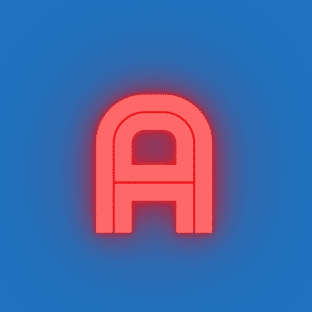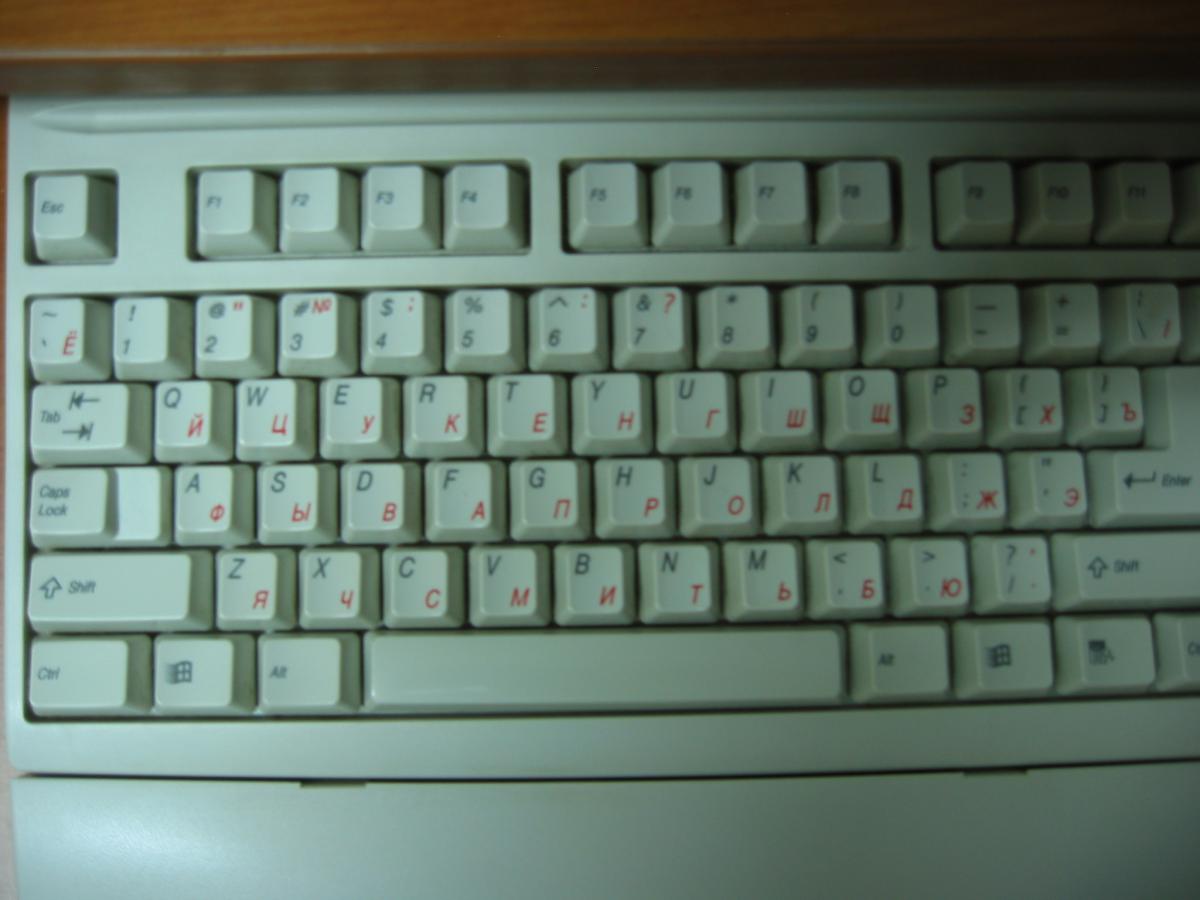The touch of this Russian keyboard is excellent. Compared to the keyboard of another computer at home, I prefer using this Russian keyboard. Since my husband rarely uses Russian input, I persuaded him to let me use this keyboard. “If you like it, you can use it!” he said, without insisting on using it himself. Since then, this keyboard has become a good companion of mine day and night. Over the years, I have written hundreds of thousands of words using this Russian keyboard. When inspiration strikes, the sound of typing on the keyboard is the most wonderful and pleasant melody.

In the afternoon, while working at my computer desk, I wanted to pick up the cup of coffee on the table and take a sip. As I lifted the coffee cup, accidentally, it bumped into several books stacked on the table, causing some coffee to spill out of the cup and onto the computer keyboard. This is a major taboo for computer users, so I quickly saved my files and shut down the computer. Then, I grabbed some tissue paper and wet wipes to start wiping the keyboard.
As I wiped, I thought about some stories related to this keyboard. I first used tissue paper to absorb the spilled coffee on the keyboard, then used wet wipes to clean the sticky liquid. The tissue paper and wet wipes worked on the surface, cross-sections, and longitudinal sections of the keyboard. Not only that, I even pressed the keys to tear the tissue paper and wet wipes into strips, threading them into the grooves at the bottom of the keyboard and gently wiping the spilled coffee.
Today, not only did I offer coffee to the keyboard, but I also gave it a thorough cleaning. I remembered what my daughter once said, a life attitude she really likes: “During artistic creation, even if there are minor flaws, it’s okay. I like to brainstorm and solve temporary problems creatively.” She designs artworks in her school art class, and sometimes, before completing a piece, an accidental bump or a slight movement can ruin her efforts. At these times, she often comes up with more creative designs. Cleaning the keyboard was also an unexpected arrangement; I had planned to work on my scheduled tasks directly on the computer…
This keyboard has some lovely little stories in our family.
Several years ago, my husband wanted to learn Russian, so he asked his Russian teacher, Vladimir, to help him buy a keyboard with Russian letters. At that time, he wasn’t very serious about using the Russian keyboard to input Russian; his Russian proficiency was not yet at the level of writing, but only included listening and repeating, as well as basic conversational skills.
The touch of this Russian keyboard is excellent. Compared to the keyboard of another computer at home, I prefer using this Russian keyboard. Since my husband rarely uses Russian input, I persuaded him to let me use this keyboard. “If you like it, you can use it!” he said, without insisting on using it himself. Since then, this keyboard has become a good companion of mine day and night. Over the years, I have written hundreds of thousands of words using this Russian keyboard. When inspiration strikes, the sound of typing on the keyboard is the most wonderful and pleasant melody.
This Russian keyboard features only English letters ABCDE… and Russian letters ?????…. There are no Zhuyin symbols like ㄅ, ㄆ, ㄇ, ㄈ on the keyboard. For over ten years, I have been using the “Boshiamy input method” for Chinese input. I don’t need Zhuyin symbols at all.
In the following years, sometimes my husband wanted to use my computer to search for some Chinese information online. He would sigh and ask me, “Can you buy keyboard stickers with Zhuyin symbols? There are no Zhuyin symbols on this keyboard, and it’s difficult for me to use.” I looked for them at the store, but couldn’t find the keyboard stickers he wanted. Later, he found a keyboard image file with Chinese and English letters, which included Zhuyin symbols. He even printed out this image file and used it as a reference when needed.
Not long after, my daughter discovered that the touch of this keyboard is excellent. If I left my computer seat, she would often take the opportunity to sit at my desk and use this Russian keyboard to type on the computer. At around five or six years old, I taught her to type in English, and she quickly became proficient. Using the computer keyboard with both hands and all ten fingers was as easy for her as learning to play the piano. She even learned to create files and save her favorite English picture books using English typing.
After starting elementary school, she gradually had the opportunity to type in Chinese. Since she attended a computer-focused elementary school in the county, in fifth grade, her computer teacher began teaching students to set up blogs. Therefore, her proficiency in using computers to type, search for information, upload pictures to blogs, and publish articles was almost beyond mine. Interestingly, she typed effortlessly on this Russian keyboard without Zhuyin symbols, just like she would on a Chinese keyboard.
Seeing this phenomenon, I was very surprised and asked her, “How do you remember the positions of the Zhuyin symbols?” She smiled and said, “We’re used to typing with Zhuyin symbols, so we know the positions roughly, just like you know where A, B, C, D are, right?” So, this little girl also joined the time of using the Russian keyboard.
My husband didn’t use this Russian keyboard much; he mostly used another regular computer keyboard. Not long ago, he found a great Russian website and started learning Russian on his own. After making rapid progress in his Russian, he began to want to input Russian using the Russian keyboard. But his wife had already taken over the keyboard and refused to let him use it full time.
What to do? Solutions are found by people. He printed out another Russian keyboard image file for occasional reference. Recently, he even told me, “Hey, my computer keyboard doesn’t have Russian letters, but I’ve memorized the positions of these letters, and I can even type Russian sentences now.”
As I wiped and wiped, the keyboard stained with coffee was cleaned, but the little story of this Russian keyboard perfectly captures our family’s interactions with computer keyboards over the years.