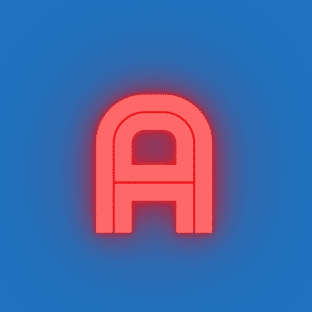Mechanical keyboards, besides their “tactile” feel, which is a notable advantage, also have a practical benefit: durability. Each key has a lifespan of millions of keystrokes, making it seem like they’ll last a lifetime. However… many users end up “breaking” them fairly quickly. What’s the deal with that? If you encounter this situation, perhaps before angrily cursing the keyboard, consider doing some maintenance first.
Maintenance for keyboards? That’s right. While the mechanical parts of a mechanical keyboard, such as the key switches, are indeed durable, their smooth operation requires no hindrances. Converting mechanical actions into electronic signals also relies on metal contacts, interfaces, and circuits, which, like other digital electronic devices, can be affected by internal and external environments, leading to various issues.
The most common problem with mechanical keyboards is keys becoming stiff and uncomfortable to use. This often happens in environments that aren’t very clean or with users who have less-than-ideal habits, such as having pets at home or eating in front of the computer. Users can use a keycap puller to remove the corresponding keys and often find pet hair, food particles, or drink residue around the keys or even on the key switches. The solution is simple: use a damp cloth to wipe them clean, but be careful not to make the cloth too wet to avoid getting water inside the key switches.
If the feel is fine but you’re experiencing issues like double-clicking or no response, that’s a bigger problem. This is also often due to poor environmental conditions or usage habits, but the issue lies in the circuitry. The most likely cause is moisture or even liquid entering the non-sealed mechanical switches or interfaces, causing poor contact. For users with sufficient manual skills, consider disassembling the switches and cleaning the contacts with alcohol.
For those lacking confidence in their skills but with a strong grip, you can only hope the problem is with the switch socket. You can try pulling it out and carefully cleaning it before reinserting it to see if that resolves the issue. However, many mechanical keyboards use soldering to fix the switch, so if you lack experience in soldering, you’ll likely need to send it in for repairs.
If cleaning the switches doesn’t solve the input issues, then you should consider whether it’s a problem with the internal circuitry. Generally, mechanical keyboards use a sealed key chassis to allow liquid spills to drain without contacting the internal circuit board, but in cases of large spills or humid weather, it may still affect the internal circuitry. Experienced DIYers can consider disassembling the keyboard to clean the circuits, but if you lack experience, you’ll need to send it in for repairs.
Regardless of the reason, when these problems occur, the keys are often stained with water marks. You can directly clean them with water and neutral detergent. In fact, you can wrap all the keys in a thin cotton cloth and throw them directly into the washing machine for cleaning. Just make sure to let them completely dry before reinstalling them. A reminder for those who aren’t familiar with keyboards: don’t forget to take photos of the key positions before disassembling them.
In addition to maintenance, users may also find that the keyboard is more affected by the environment and usage methods. Even considering your physical health, everyone should be more careful with the environment and usage, as the keys are in direct contact with your hands for extended periods. When cleaning up or cleaning your computer, don’t forget about the keyboard.