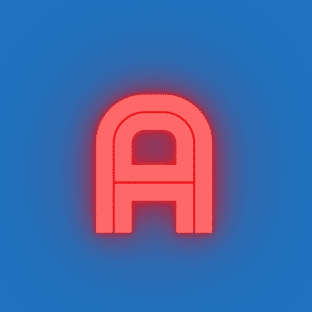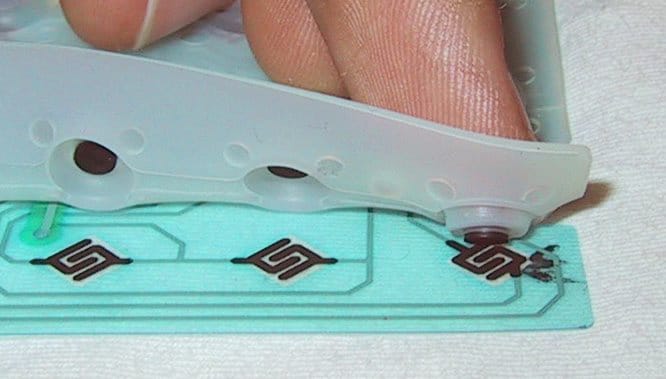BEST RGB GAMING KEYBOARD!
ANNE PRO 2
ORDER KEYBOARD
Download Obinskit software
A complete analysis of Anne Pro 2 keyboard
Keyboards are a very integral part of a keyboard. Without them, the computer would not have received some of the major commands to work. A keyboard is made of keys that are a mix of alphabets, numerical, and symbols. Whenever you press any key on the keyboard, the wires connected beneath the pressed keys send signals to the computer to perform that particular command. With time there have arrived many variations of keyboards.
Keyboards nowadays are designed for various types of purposes. Among them, there are gaming keyboards as well that are made according to the convenience of the gamers. These types of keyboards consist of all the features that are necessary to establish a gaming station without any problem. Anne Pro 2 is one such keyboard that consists of 61 numbers of keys. Nevertheless, it can be used as a standard keyboard. The keyboard of this company is believed to be quite compact and has proved itself to be better than other similar keyboards in terms of its features and performance.
Therefore, let us deeply analyze some of the aspects of the Anne Pro 2 keyboard;
PACKAGING AND ACCESSORIES


The packaging of the Anne Pro 2 keyboard is quite up to par. The packaging comes as a white cardboard box with a picture of the keyboard on the front side along with the name of the product. While on the backside, one can find the marketing features and other specifications explaining the technicalities of the keyboard. A little downward of the backside of the cardboard, you can spot the name of the company which is Taicang Zhigengniao Information Technology Co., Ltd (ZGN) along with other contact information related to it. Once we open the cardboard box by their flaps, once can spot the keyboard wrapped in foam paper. Along with the keyboard, you can find a small guidebook written in English and Mandarin. This book is going to guide the users on how to use the keyboard both wirelessly and with wires.
Moreover, the guidebook is a complete guide to almost all types of features of the Anne Pro 2 keyboard including Magic Fn keys and other tapping functions. The keyboard comes with some additional accessories that are packaged separately inside the cardboard box. There is a keycap puller that is wired in style. This keycap puller is highly handy in nature. Users will also come across a detachable cable Type-A and Type-C cable. The cables have a red-colored rubber covering. Lastly, one will also keycaps that are (Cyan-Magenta-Yellow-Key) in appearance and work as replacement keys. These are quite hardy keycaps and so they are quite durable.
ANNE PRO 2 FEATURES
The Anne Pro 2 keyboard is designed efficiently to meet the requirements of its users. Especially the gamers are likely to find it very convenient when they use it. Here are some features of the Anne Pro 2 keyboard that we should know;
GAMING
The Anne Pro 2 keyboard is designed especially for gaming. It consists of all the possible features that will facilitate unhindered gaming. Each of its keys has an excellent sense of touch and so they do not need much force to receive commands. This will make the gamers save time while playing. Moreover, the keyboard consists of RGB lighting and each key gets lighting individually making it convenient for the gamers to play in dark as well. You can also set the macros using whichever key you want.
DIMENSION
The idea behind building the Anne Pro 2 keyboard was to make it compact regardless of its size. Definitely, the keyboard is of a small dimension but it is very compact and wholesome as well. Its keyboard has around 60% keys and it occupies a very limited space no matter wherever it is used. By saying that the keyboard is of s small dimension we mean, that it has a height of 1.7″ (4.2 cm), a width of 11.5″ (29.2 cm), a depth of 4.0″ (10.2 cm), and weighs 1.41 lbs (0.640 kg).
PROGRAMMING AND SOFTWARE
Anne Pro 2 keyboard has an excellent software system as well. The software, Obinskit allows the users to enjoy customization of the macros as they like. One can reprogram the keys in whatever way they want to. This also gives them control over the RGB lighting of the keyboard. However, the software is only workable when the keyboard is attached with the cables otherwise it does not recognize the keyboard when it is wireless. Moreover, the Obinskit software entertains around 6 profiles. It has an onboard memory so it can easily store the keyboard settings. Lastly, Obinskit works in both Windows and macOS interface as well.
CONNECTIVITY
As we know that the Anne Pro 2 keyboard can be operated with both wires and wirelessly too. The connectivity on both settings is quite good. It comes with a cable which is Type A to Type C. However, the keyboard’s connector side is of Type C. Remember that the cables are detachable and have a length of 5.9 ft. (1.8 m). The users will not need a Bluetooth connection in order to operate the keyboard with wires.
The Anne Pro 2 keyboard works perfectly wirelessly as well. At one time it can be paired up with four devices wirelessly as well. It has great Bluetooth connectivity. Moreover, the keyboard’s battery can be recharged after it is used wirelessly.
BACKLIGHTING
Gaming keyboards are known for having stunning RGB Backlighting. This is what attracts the attention of a lot of people. Each of the keys of the keyboards is lit individually. The keyboard provides its user’s complete control over the RGB lighting and brightness of the keys. In order to shine with the RGB lights, the keyboard consists of a white frame that is placed inside the keyboard. This helps the RGB lights to reflect from the keyboard properly. But despite having great backlighting features, the keyboard can improve itself when it comes to color mixing as the white frame appears to contain a pinkish hue.
BUILD QUALITY
The build quality of the Anne Pro 2 keyboard is excellent. Although the keyboard frame is made of plastic the touch of the keyboard feels quite hardy and strong. This ensures that the keyboard has up to par durability. Moreover, the keys on the keyboard are Doubleshot and contain a spectacular matte finish. This gives a very smart look to the keyboard. Although, all the keys of the Anne Pro 2 keyboard are perfectly fixed at their places by the keys at the alphanumeric section tend to wobble a little bit. However, this does not create a big difference in the efficient working of the keyboard.
ERGONOMICS
We know that the Anne Pro 2 keyboard is of a very small size. Due to its small size, one may find it difficult to work on it in the beginning. The ergonomics of the keyboard could have been better as it does not have a palm rest and other incline settings. In the effort of making the keyboard look compact and wholesome, the users may compare its ergonomics with other big keyboards. However, if you prefer gaming keyboards, then it can take you some time to adjust with this keyboard.
TYPING QUALITY
Typing quality of the Anne Pro 2’s keyboard is very user-friendly. The typing does not make any constant noise. However, the big keys on the keyboard might feel a little mushy to the users at the beginning but the other keys are quite stable and are very user-oriented. Because the keyboard is of small size, the users may experience some muscle tiredness when working on it for long hours. The keys are of Gateron Brown which feels very light and has a tactile which is quite impressive. Moreover, users can buy the key typed according to their choice as the keys are available in many varieties such as Cherry MX, Gateron, and Kailh switches.
HOW TO USE ITS SOFTWARE?
The recent version that is Anne Pro 2 keyboard has its official software which was not present in its previous versions. The size of the software is 71 MB while its last installment utilizes 210 MB. So when the keyboard is connected to the computer, the software automatically recognizes it and puts it in a list form where the user will be provided with some options which are device-specific.
If you want to check its firmware then you can do it by clicking on an option on the bottom of the software’s homepage. You will find many evident navigation options for performing other types of functions. However, once the update of the firmware is done the users will receive a pop-up message. After this, the users can modify the Anne Pro 2 key according to their wishes with the help of the Obinskit software.
The software makes the keyboard more useful and gives in a lot of features. It makes the DPI display very high and the software has no language barrier as well. It is filled with many features. Users will be able to handle the backlighting and also control the sleep time for the keyboard when it is connected via Bluetooth mode.
You will find a layout menu between the Home and Audio Visualization that helps in handling the layout of typing. The software also provides a virtual keyboard that helps in handling many things like brightness, volume, media playback, toggle’s lighting effect, and also actions of the mouse. The software helps in customizing many things. The macros key setting is a very clear example of it.

GET YOUR PARCEL BEFORE STOCKS END
PERFORMANCE
As the keyboard of Anne Pro 2 keyboard consists of 60% keys, the keyboard seems to be small and very compact. Hoever, the keyboard works in a spectacular manner. Escpecially the Fn keys works wonderfully. The backlighting of the keyboard also works wonderfully. It has RGB lighting that works with 100% brightness. The keyboard also has many arrows which makes it easy for one to set the macros. One of the most impressive functions of the keyboard is its Tap mode functions. The overall performance of the keyboard is very good and can be recommendable.
PROS
- The keyboard can be used as both wired and wireless.
-
The software Obinskit works perfectly. Moreover, it suits well with all types of Interfaces.
- The build quality of the keyboard is quite hardy, hence the keyboard has longer physical durability.
- Keyboard has outstanding backlighting.
- The Gaterbrown Switches of the keyboard make sure that the typing makes no noise.
- The keyboard connects with Bluetooth and can be connected with up to four devices.
- Users can also set the sleep time of the keyboard using its official software
- The keyboard comes with a variety of switches.
CONS
- The keyboard is of small size which can make it tiring for the users to type.
- Since the keyboard is small, it does not have good ergonomics.
- The keyboard could have had better color mixing of the RGB backlight.
- It does not have many extra features.
- No presence of media keys
Anne Pro 2 keyboard is an ideal gaming keyboard. With many useful features, users can use this keyboard without much trouble. However, some users may take time to adjust to working on this keyboard.