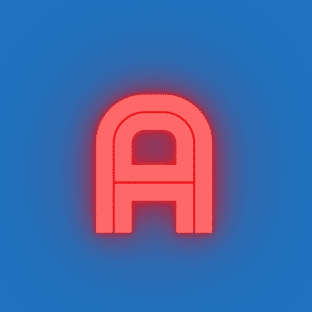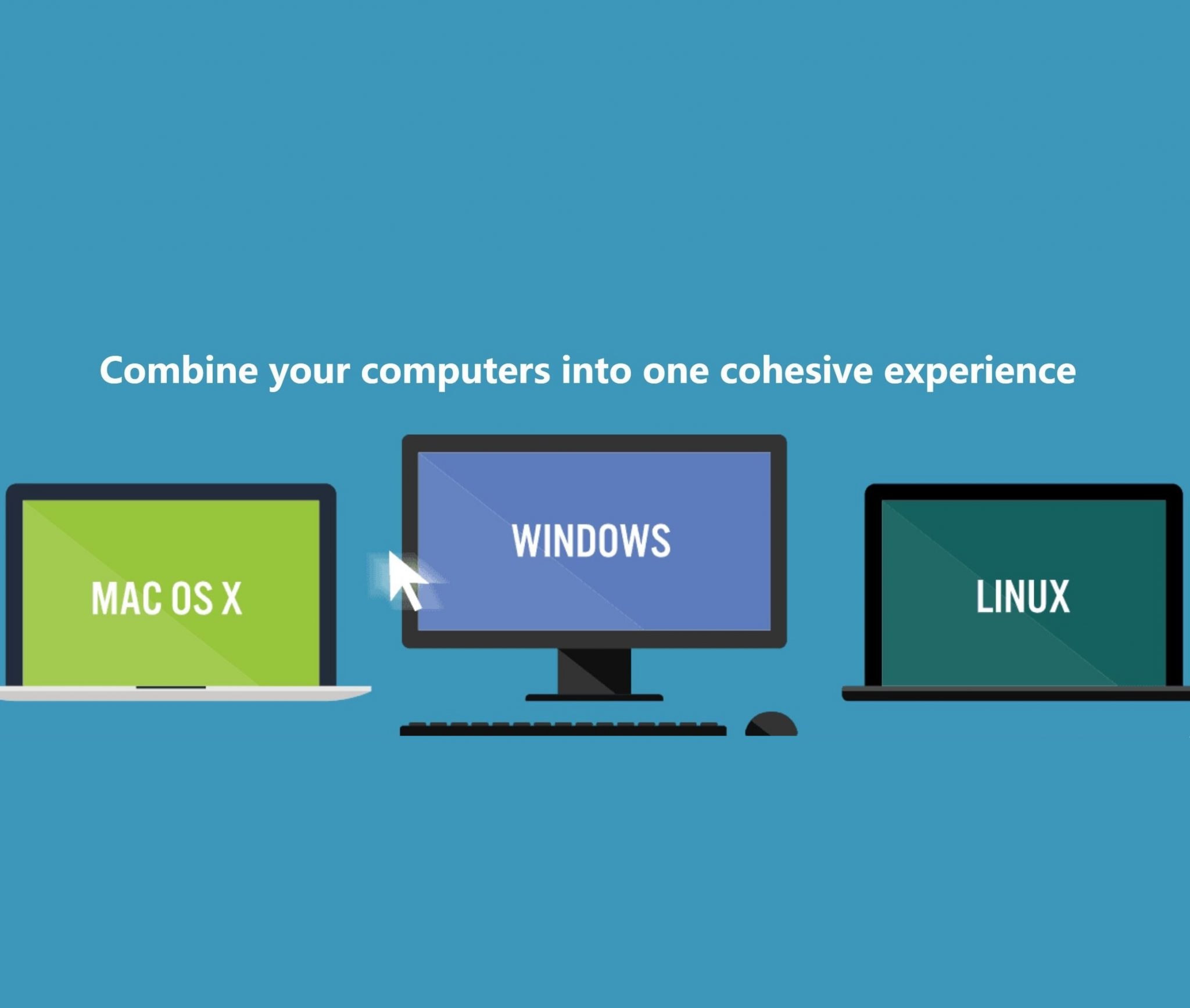Introduction to Synergy
When you need to use multiple computers simultaneously, multiple sets of keyboards and mice will quickly squeeze the available space on your desktop, and switching keyboards and mice back and forth can be particularly troublesome, leading to operational errors. My work environment involves sharing between a desktop and a laptop, each equipped with its own monitor. Therefore, it would be very inconvenient if I wanted to use the keyboard of the laptop.

This is the software I want to recommend – Synergy! It allows multiple computers to share one set of keyboard and mouse, and control different computers by moving the mouse to the edge of the screen. You just need to move the mouse, and the pointer can easily shuttle back and forth between the screens, just like using the same computer. At the same time, it can also allow multiple computers to share the clipboard, thus quickly sharing various information. Most importantly, it is currently the only cross-platform keyboard and mouse sharing software that supports Windows, Linux, and Mac simultaneously.
This is my working environment after configuring Synergy. The seamless switching of keyboard and mouse brings excellent experience and ultimate freedom.