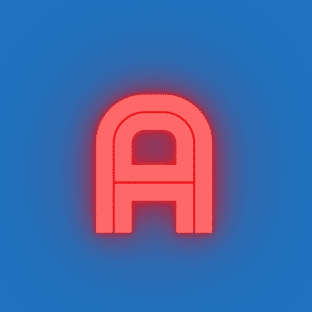With the new era of technologies rapidly advancing in this 21st century, technologic specifications are gaining more and more interest. We have come from an era of NES games on TV to Playstations right now. One of the most significant tools in the new era of gaming is gaming PC and having the right accessories and specifications are of utmost importance for a lively gaming experience. Contrary to the popular belief of keeping CPU specifications the top priority, the new generation gamers have been shown to have a keen interest in the new wireless mechanical keyboards, that have taken the market by a storm and is increasingly growing in its demand, not only for their simplicity but also for their advanced easier typing technology associated with them.
What is wireless mechanical keyboard?
If you are coming across this “mechanical keyboard” term for the first time, don’t worry, we got you! In this article, you will get a detailed explanation of what they are, and how they can be used. Also, what the craze is all about!
Most of us, have been using keyboards as a part of our day-to-day lives, whether from home or work. With the introduction of mechanical keyboards, now users get a chance to choose to form a plethora of experiences, how a key touch feels, its visuals, layout, materials, looks and aesthetics. Mechanical keyboards, in short, are those keyboards that have keys, having switches under them. So, when you press a particular key on the keyboard, you will get to hear a ‘click’ sound, confirming that the key has been pressed successfully.
There are three basic components to these keys:
A key Cap – displaying the letter or number
A Stem – a long part that is attached to a spring, which makes the ‘click’ sound when pressed
Housing: This holds bote components together.
These keyboards are also made out of very sturdy materials, which make them durable.
The function of wireless mechanical keyboard
Like any normal membrane keyboard. You press a key, and it will provide you with a response. BUT, for wireless mechanical keyboards, each key is individual identity and provides tactile feedback independently of each other. They are not connected by any continuous membrane, and each key gives you a different feel. You can avoid the annoying feeling of “bottoming out” at full force or pressing against a key with full force.
The difference between mechanical keyboard and membrane keyboard
Now you might be thinking, what’s wrong with my old, retro membrane keyboard? They have been serving me for quite a while now, what’s the? Only the click sound? To you I say, It s way more than just a click sound away! There are TWO basic differences between them, primarily, in how the switches are working in them. In membrane keyboard, there’s a continuous rubber “membrane” running underneath all the switches, and when we press the key, this rubber gets depressed, and activates the signal for the key, whereas in mechanical keyboards, each key are individually connected to a plastic switch underneath each of them.
Secondly, the cost. So, as you can imagine, membrane keyboards are more cost-effective than mechanical keyboards but lack in their feedback response time.
Why choose a wireless mechanical keyboard?
The obvious answer is that with wireless technology, there’s no hindrance to the exact place where you have to keep them while using. Also, now imagine a scenario, IF you are a gamer, who does not need the number keypads much, as they are already on the primary keyboard section, then what keeps them? Why not make it more concise? Even if you’re not a gamer, with the help of a wireless mechanical keyboard, you can get your own, customizable keyboards, with backlight color schemes and layout of your choice, rather than being handed down something common. This creates a personal touch, which is why they are a bit costly. Also, in a membrane keyboard, if the membrane gets damaged, you have to replace the entire membrane altogether, a bun here; you can replace any keys individually. You can place any key wherever you want to. It’s all allowed.
Also, the durability of a wireless mechanical keyboard is far better as compared to its retro partner. While membrane keyboards have been seen to last for a maximum tenure of 2-2.5 years, a wireless mechanical keyboard can sustain itself for years and years. Membrane keyboards allow up to 5 million clicks, before they mostly get damaged, while mechanical keyboards, can give you, 50 million clicks! Also, multiple key pressing at the same time, a boon for the PC gamers. Think about it, a costly investment, for a sustained return!
But that’s not it. Let’s talk about the various keys that you can get in using a wireless mechanical keyboard. That’s right, even the types of keys are customizable. You can choose from a variety of choices, including linear red keys (No bump, no clicks), Tactile keys to “Clicky” keys (which provides n audible click and a tactile bump). So, if you enjoy the clicking sound of a keyboard, if it makes you feel connected to the retro typing machines, go ahead and choose the “Clicky” keys. If you’re more of a silenced typer, go ahead and choose the linear keys, it is Completely YOUR CHOICE. Membrane keyboards do not provide you with such.
Primary uses of wireless mechanical keyboard
The answer is simple. EVERYTHING. From gaming to typing 3000 words a day, a wireless mechanical keyboard can help you increase your speed and accuracy, at the same time, giving you the satisfaction of a lifetime. Since you can customize the way you want, they are very popular among gamers, loves to have a more compact keyboard, giving them more space for mouse navigation and control. For programmers and coders, for whom time is money, mechanical keyboards can provide a more comfortable, effortless,s and faster typing experience than membrane keyboards. By adjusting your strokes with a tactile and clicky response, a user can generate the highest number of possible letters per minute possible.
Convinced about the worth of a wireless mechanical keyboard? To help you more, let’s give you a basic idea of the areal-time example. In the n market, you can find a variety of choices for your mechanical keyboards, so much as to make you spoilt for choice. But, remember WHY you are buying a keyboard, it’s not a showpiece. Base your inquiry on these points
Actuation force: the force needed to press down a key. The lesser, the better, faster.
Actuation distance. The distance the keys need to be pressed for a response. Mechanical keyboards can provide you with a short distance of as much as 1 mm
Tactile feedback: Refers to the feedback resistance you get while typing. Gives you a positive response and helps increase your pace. Mechanical keyboards come with an additional “click” audible feedback, for better use.
Durability and Cost: As explained earlier, wireless mechanical keyboards tend to last 6-7 times longer than a normal membrane keyboard, and hence, although they might seem costly at first, binaries absolutely tailor-made for a sustained experience.
Now that you are all set up for your experience with a wireless mechanical keyboard, allow us to introduce you to one of the best, if not the best, available in the market.
Why Anne pro 2 is the best as a wireless mechanical keyboard?
It’s an excellent 60% compact gaming keyboard that feels very well-built and looks sleek in most computer setups. It has a full RGB Backlight technology and haa great tactile feedback. The colors are vibrant and bright, with the legit RGB color spectrum to choose from
The keycaps are made up of 1.2 mm Doubleshot PBT plastic, which is fairly durable. Unlike most mechanical keyboards, this keyboard is comparatively very light, weighing about 650 gms. So you are getting lightweight, as well as durability. Its design is sleek and professional, with a slanting design, albeit customizable, and comes with prepacked keycaps, a keycap puller, a USB converter, and a keycap guide. The space between each key is reduced so that the minimum and compact size keeps the main components at one point, rather than spreading it out. Decent Bluetooth connectivity enables wireless connection up to 4 devices and switches seamlessly back and forth. For your convenience, a physical on/off switch has been added, which helps you save your battery life. It can run for a span of 8 hours before needing a recharge.
As the name suggests, it’s a 60% keyboard, having the numerical pad completely redesigned into other layers of the main key components, which can be easily accessible using the magic “Fn” keys
The software that comes along with the keyboard is available on the website and is compatible with both Mac and windows.
With the help of “TWO FN” keys, you can personally assign any key to your desired functionality and layer. You can use the W-S-A-D as the arrow keys by just pressing Fn1 or Fn2, whichever you have assigned them to. The other keys, like page up, page down, Home, End, etc, can also be assigned to different layers on different keys and can be accessed via the ‘Fn1’ or ‘Fn2’ button, which is really important for a compact design.
So, That’s All Folks. Hopefully, you are satisfied with the information gathered from this article. Happy Gaming and Happy Typing!