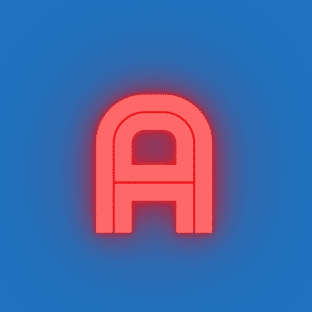How often does it happen that you feel an urge to finally renovate your keyboard into something dramatic, something unique, something that makes people go… “Wow! Cool!”. If you feel the same, chances are you are already a fan of the new mechanical keyboards that have revolutionized the art of keyboard customization. Also, to add to your collection, companies have given the users thousand of customized mechanical keyboard keycaps to choose from, just to make your day a little bit brighter. If you ever feel that your keycaps are wearing out, you cannot read the alphanumeric symbol on top of it… Or just simply, want a brand new look for your keyboards, changing your keycaps can get you a long way into it. This article, as you can guess will be all about your mechanical keyboard keycaps. Let’s begin:-
What are mechanical keyboard keycaps?
Well, to put it in the simplest ways, they are the plastic or metal coverings on top of your key switches, that contain a particular letter or alphabet or alphanumeric character, which signifies what input your computer will take once you press down on that button. Unlike your retro membrane keyboard, the new mechanical keyboards allow users to have detachable and replaceable keycaps, which makes it so much more fun to work with, especially if you are a keyboard fanatic.
Different types of keycaps:-
The users, you and me, get to choose from a plethora of keycap verities that are there on the market, so much so, as to make us spoilt for choices. But, to help our readers, we would like to summarise them up at a glance.
You can choose from any type of material you are looking for your keycaps, from ABS to PBT… Or basic rubber keypads if you are on a budget. Both ABS keycaps and PBT keycaps are sold numerously because of their compatibility, design, and shape, but PBT takes the edge over ABS when it comes to durability.
- With ABS(Acrylnitril- Butadien- Styrol- Copolymers), you can get relatively soft and shiny keycaps, where the print may sometimes get smudged as they are painted on top of those keycaps, this reduces its durability and often causes dissatisfaction among users. These are the most common keycaps used in your normal keyboards. The types of print on an ABS keycap are mainly the Pad printing and Coating types, where the keycaps are basically printed with a layer of ink, with the letter/alphanumeric character engraved in it. As you can imagine, with repetitive use, this layer is often prone to working out as stated before. The benefit of this type of printing is the cost-effectivity and also its versatility. The manufacturer can use any color or type of font they wish to paint on top of ABS keycaps. This makes ABS keycaps easily affordable among users.
- The next is the PBT (Polybutyleneyereohthalat) polymer keycaps. Widely considered to be the most efficient and durable among the community of users, this material is made of much harder and stronger plastic material and is the choice used in most professional mechanical keyboards keycaps. With these keycaps, the imprinting is not done via pad printing, rather Dye sublimation techniques are used. Recently though, double-shot and laser engraving are being practiced due to the extensive labor cost that was needed for Dye-sublimation. PBT keycaps are the most sorted out because of the texture that the users feel while using the keyboard. Though they are quite expensive than ABS, yet their durability makes them value for money. With the change in printing style, PBT keycaps are set to reduce their price and become the unquestionable choice for your mechanical keyboard keycaps in the near future.
- Polycarbonate Keycaps and Rubber Keycaps. Both these types of keycaps are readily available in the market, but they are extremely prone to wearing out, smudging and damage. A rubber keypad just has some sort of a rubber membrane covering the keycap, which makes it softer to touch, but often reduces the visibility of the engravings on the keycaps. They are very cheap and should be the choice if someone is on a serious budget, and are looking for quantity over quality
Things to consider before buying :
If you have been reading through this article, you would most probably now have some sort of idea about what things you will be looking for before buying your custom keypads. Nevertheless, here’s a guide for your perusal…
- Compatibility: The very first question that you should ask yourself before buying Mechanical keyboard keycaps, is, what are your requirements? What kind of texture are you going for? Will you be happy with a smooth and rubbery feel, or would love a textured and matte finish. What sort of profile would go perfectly with your desktop? Do you wish the keys to having a flat surface or a curved surface? Which colors would suit perfectly into your desktop setting? Everything that will make your keycaps compatible not only with yourself but also with your surroundings. You must make sure that the keycaps you are choosing fit perfectly into the underlying switches on your keyboards. You should also take into consideration the shape and size of bigger keys such as space and shift keys, and how much space are they taking up. For 60% or 65% mechanical keyboards, compatibility is of utmost and prime importance.
- Keycap material: You can choose between ABS and PBT plastics for your mechanical keyboard keycaps. The distinctions and comparisons have already been dealt with in the previous section of this article. To put it shortly, PBT is costlier but more durable and catchy, while ABS is the most common plastic material used in most keyboards. They are cheap, but lack the time test and often get smudged off.
- Translucency: Fan of the dynamic RGB? Then Translucency is what you would crave. With these translucent keycaps, your entire keyboard would be lit up into your customized color, even before you touch your keys. The colored key switches underneath get charismatically visible which is unlike any other keycap experience ever.
- Font: Most users love to have legible, big bold fonts on their keycaps. Nowadays, even fonts are customizable and you can have your own, unique “Caps Lock” or “Space Bar”, engraved on the keycaps as per your need. If you are a Star Wars fan, engraving the letters with their font will most surely make your day.
Why are keycaps important?
Keycaps can effectively smoothen or roughen your keyboard typing experience, based on which you choose. The profile of a keycap is also important to users. Most users happen to choose the Cherry Profile, which, due to their short stem height, provides faster typing speed. Other profiles include XDA, DSA, and SA profiles, which vary on the surface texture, shape, and length of the stem.
10 Best keyboard keycaps.
With a plethora of choices to select from, here are 10 of the best keyboard keycaps that you can find in the market.
- HK GAMING Dye Sublimation Keycaps:
- Keycap material: PBT with Dye Sublimation Print, 1.4 mm thick
- Keycap Profile: Cherry
- Description: Comes in a set of 139 keys, compatible with most 60% and 65% mechanical keyboards.
- Pros and cons: Very budget-friendly. Makes a nice clicking sound, giving you the typewriting experience, PBT material. Lacks variety in color profile.
- New Arrial XDA Lotus Keycaps :
- Keycap material PBT with Thermal Dye Sublimated Designs, Artisan Keycaps with standard layout support, set of 61, 64, or 68 keys
- Keycap Profile XDA
-
- Description Mostly subtle and minimalistic in design, with blue, white, and red color profile
- Pros and cons Value for money, ranging in the 40$ range. Very easy to install and compatible with most mechanical keyboards. Provides a large typing area, with a little curvature for a better feeling. The PBT material is thinner than normal while the XDA profile may be a little downfall to the ergonomics. Lack of variety in color profiles
.
- YMDK White Gray Black Keycaps
- KKeycapmaterial: PBT, with Laser, etched print, 1.5 mm thick
- Keycap Profile OEM
- Description: Aesthetic in its looks, with the legends printed on the side of the keycaps, and not on the top. Comes in a set of 87 keys.
- Pros and cons : They are quite affordable(around 30$) and sturdy at the range of cost they provide. Not compatible with the new Anne Pro 2 design.
- YMDK Doubleshot Rainbow Keycaps:
- Keycap material: 90% PBT with Doubleshot print (shine through)
- Keycap Profile: OEM
- Description: Compatible with Cherry MX switches and Geteron. Comes in a pack of 61, 87, or 104 keycaps. The rainbow gradient make it unique
- Pros and cons: Feels quite good with a textured finish. They are less noisy than your normal mechanical keyboard keycaps, so if you are looking for a low profile, they will do. Caps are backlit, so, the legends tend to get highlighted as soon as the RGB starts. The caps are a little opaque, which might reduce the effect of RGB on your keyboards
- YMDK Gray Beige YMD96 Keycaps
-
- Keycap material: PBT with 1.5 mm thickness, Dye Sublimation print.
- Keycap Profile: OEM
- Description: Proficient and elegant in its looks and feel, this is one of the best affordable keycaps you surely want to have. They have been rated quite great for their ability to speed up the typing process.
- Pros and cons: Affordable, great for gaming, great ergonomics and sounds great. Easy installation. Keys are not shone through, so hampers RGB. Dye sublimation print tends to wear off
- Blank White Thick PBT Keycaps
- Keycap material: PBT with 1.5 mm thickness
- Keycap Profile: OEM
-
- Drop + Mito XDA Canvas Keycaps
- Keycap material: PBT with Dye Sublimation print
- Keycap Profile: XDA
- Description: Clean Coloured, textured PBT keycaps, with uniform XDA profile for better ergonomics. Can be used for any setup.
- Pros and cons: great quality and durability with the promise of non-withering Dye sublimation Print. Clear and sophisticated layout. Users have found the spacebar to be a little problematic.
- Drop + Matt30/DEV/TTY MT3 Keycaps
- Keycap material: PBT with Dye Sublimation print
- Keycap Profile: MT3(Hi-Profile)
- Description: Compatible keycaps which give you the retro feel of the 90s keyboards, with the added mechanical touch.
- Pros and cons: The Hi Profile MT3 keycaps gives you the Slanting design, and retro feel. Quite costly as compared to other designs.
- Drop DSA Astrolokeys Keycaps
- Keycap Material: ABS with Doubleshot print
- Keycap Profile: DSA
- Description: Mostly for users having a budget, these keycaps are one to start with as a beginner. As the name suggests, the keycaps have the Zodiac constellations imprinted on them.
-
- Pros and cons: Customizable and cheap cost. ABS plastic is of poorer quality, but the Doubleshot print is worth it. Very vibrant and colorful.
With that, we have come to the end of this article. Hope this has helped you gain some valuable input before choosing your preference of keycaps.