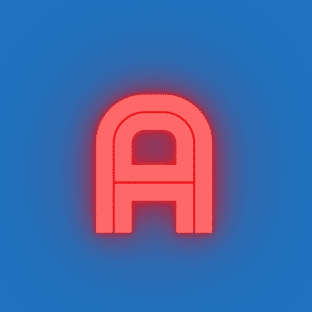As one of the most important peripherals, mechanical keyboards have always been the weapon of choice for gamers. Due to the influence of the esports trend, the popularity of mechanical keyboards has soared, with many gamers and non-gamers alike owning their own mechanical keyboards.
You may have heard claims about the durability of mechanical keyboards. Can a mechanical keyboard really last for ten years?
That’s right. In theory, a mechanical keyboard can indeed last for ten years or even longer, but this is under the condition that we use it normally and take good care of it. If it encounters players who don’t take care of their keyboards, even the best keyboards may not be able to escape the fate of premature failure. Therefore, everyone using a mechanical keyboard must pay attention to its daily use, trying to avoid causing unnecessary damage to the keyboard, as the benefits do not outweigh the costs.
Next, let’s talk about some maintenance precautions for mechanical keyboards.
- Mechanical keyboards are not waterproof.

We all know that in electronic devices, wherever there’s a PCB (Printed Circuit Board), it’s not waterproof. The construction of a mechanical keyboard consists of a single PCB panel along with switches and keycaps, making it naturally not waterproof. In daily life, it’s advisable to avoid placing beverages and cups near the keyboard to prevent the tragedy of liquid entering the keyboard due to accidental spills. If a beverage enters the keyboard switches and dries, the sugar content can obstruct the switches, preventing them from returning to their normal position after being pressed. If the liquid is sugar-free mineral water or plain water, immediately disconnect the keyboard power, remove the keycaps to let it air dry. You can use a hairdryer’s cool air mode to dry the keyboard, and after a few days, it should be ready for normal use again.
- Avoid eating in front of the keyboard.

Due to its structural design, dust and debris can easily accumulate in the gaps between the keys and the keyboard panel. Eating in front of the keyboard inevitably leads to food particles and residues remaining around the keyboard, which can then find their way into the gaps between the keycaps and the panel. Over time, the accumulation of these residues can cause damage to the keyboard, affecting its tactile feel and even leading to keys getting stuck.
- Pay attention to desktop hygiene.

Some may not understand why desktop hygiene matters when it comes to keyboards. After all, as long as the keyboard functions properly, why bother with desktop cleanliness? However, the truth is that maintaining a clean desktop is beneficial for keyboard maintenance. A cluttered and dirty desktop can attract various pests, including cockroaches. The gaps in mechanical keyboards can serve as habitats for cockroaches. Once inside the keyboard, they may settle, excrete, and reproduce. When the keyboard becomes a container for cockroach eggs, its internal components can be damaged, leading to issues like garbled characters, key ghosting, and unrecognized keystrokes.
- Avoid exposing the keyboard to high temperatures.

We all know that most mechanical keyboard keycaps are made of plastic, and some keyboards also use plastic for their bodies. During winter, many people use heaters or warm air blowers to keep their hands warm. However, high temperatures can cause plastic materials to deform to some extent. Therefore, when using a mechanical keyboard, we should try to avoid excessively high temperatures around the keyboard to prevent deformation of the keyboard and keycaps.
- Clean the keyboard regularly.
Whether you’re a white-collar worker, an esports player, or a writer, the keyboard is a tool we must use every day. With prolonged use, regular cleaning of the keyboard not only ensures hygiene but also extends its lifespan. A clean desktop and tools contribute to a pleasant working environment. As the saying goes, “You don’t know how dirty your keyboard is until you open it.” Now, let’s discuss some methods for cleaning the keyboard:
- Use a keycap puller to remove the keycaps. When pulling out the keycaps, be careful with the method, as different keycap pullers have different ways of operation. Also, be cautious around the stabilizer bars under larger keycaps.
- Soak the removed keycaps in warm water for cleaning. Remember not to use water that is too hot. You can also add some cleaning agent and use a small brush for better cleaning.
- Clean the keyboard panel. You can use a hairdryer for cold air cleaning, cleaning clay, alcohol wipes, and other methods.
- Once the keycaps are dry, you can put them back in place. If you’re afraid of forgetting the original positions of the keycaps, you can take a photo of the keyboard layout before cleaning for easy reference.
A mechanical keyboard can be quite expensive, so taking good care of it helps save money. Moreover, mechanical keyboards undergo various tests before leaving the factory, ensuring their quality. If you can follow these steps, using a mechanical keyboard for ten years at home is definitely achievable!