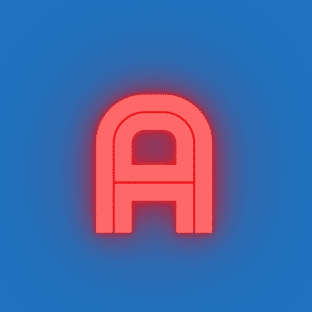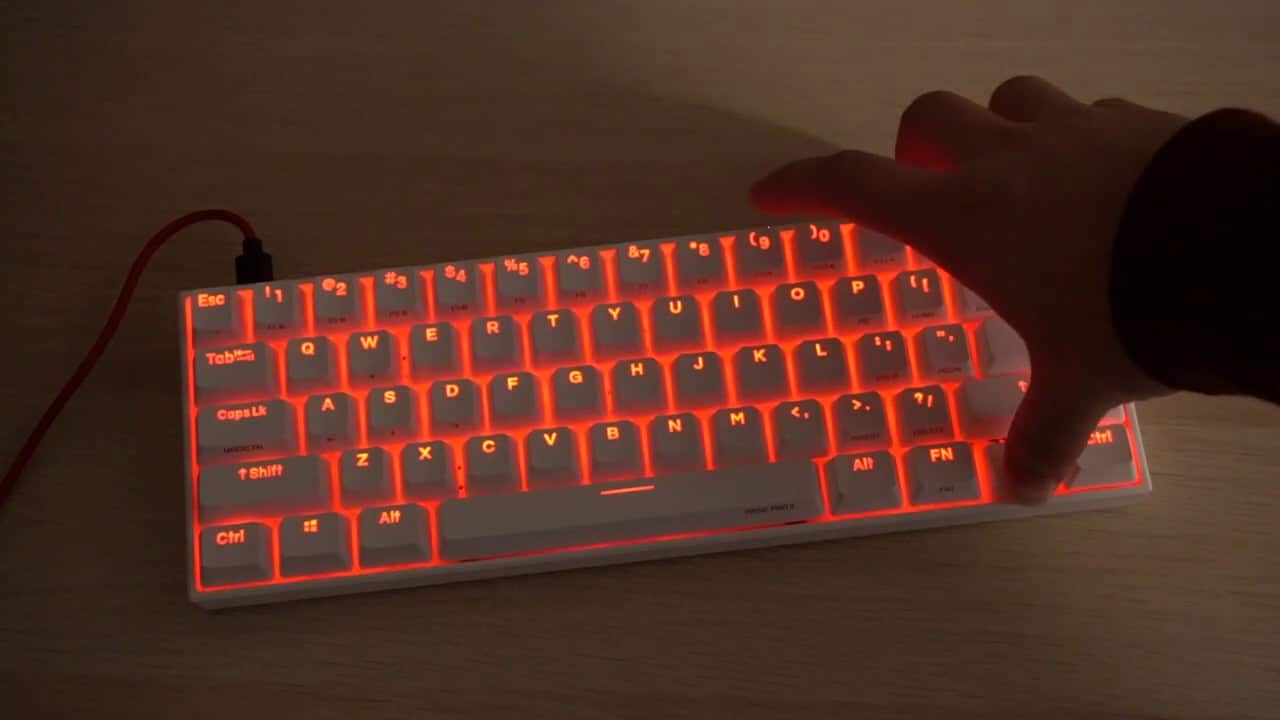Hey, pals today we are here to discuss an ANNE PRO 2 Bluetooth keyboard. Well, a Bluetooth keyboard is a PC keyboard that will allow the users to develop a connection with their laptop, computers, tablets etc. with the help of radio frequency that is through WiFi or infrared technology. It is generally a wireless keyboard. It has a certain distance restriction, and you cannot move with the keyboard outside that restriction. It uses light waves to transfer signals.
Nowadays, you can also use your Bluetooth keyboard with your smartphones. Bluetooth keyboards are said to be compatible with all operating systems like the Android, Linux, IOS macOS, Window etc. But today we are specifically here to discuss one type of Bluetooth keyboard that is the Anne Pro2 Bluetooth. We will discuss all its Bluetooth and what are the pros and cons of this Bluetooth.
The Anne Pro 2 Bluetooth needs to be connected by the first turning over the keyboard and switching the button that is placed on the back of the keyboard. Then the following steps or the procedure are to be followed. You can at most connect four devices to your keyboard using Bluetooth. The four devices can be anything like your smartphone, laptop, computer, tablet etc. To connect these four devices with your keyboard you need to press FN2 + 1,2,3,4, and you also need to turn on the Bluetooth broadcast on each of the position. Next, you also need to switch the host and pair it with your keyboard. Again, you need to tap on FN2 + 1,2,3,4 and switch the host saved to the position.
Now we shall discuss how to connect Anne Pro2 Bluetooth to the different operating system.
BLUETOOTH PARING WITH WINDOWS
Before beginning, you need to check that does your computer supports BLE. If your computers support BLE, then you are good to go, but if not, then you need to purchase BLE4.0. Then you will go to the extreme right-hand side of the screen and tap n the windows icon. Next step to connect Anne Pro 2 Bluetooth is you need to select the device manager further move on to Microsoft Bluetooth emulator it is present. If this is present, then that means your Bluetooth mobile supports BLE devices, but if not, then you need to purchase an adaptor that supports BLE.
Next, we shall discuss
how to pair the keyboard
To do this, you need to click on the windows option icon and then select the menu setting. The next step is that from menu tap on Bluetooth and then other devices, next open the Bluetooth switch and then click on add Bluetooth or to other devices and the final step is to click on Bluetooth and wait for few seconds until the process is completed. As soon as the process is completed that it is you are successfully connected through Bluetooth, and you can use the laptop or other devices with which you have connected at your will.
ANNE PRO 2 BLUETOOTH PAIRING WITH THE MAC OS x
First and foremost open the Bluetooth setting window and go for click pair button to pair Anne Pro 2 Bluetooth. Then tap on pair on the paring request option, and that’s it. I will once elaborate this process all you need to do is on the MAC you need to choose the Apple menu then from the system preferences you need to lick and choose the Bluetooth option. The next step will be from the visible list you need to select click to connect and finally choose it. The final step is to select your preferable device and tap on the connect option.
If they ask you to accept the request or enter any number or anything, then you need to do it according to the instructions. That’s all and you Anne Pro 2 Bluetooth will get connected.
That was all for how to connect Anne Pro 2 Bluetooth but now let us discuss as to why we should use the Anne Pro 2 Bluetooth and what are the advantages of this facility.
- The Anne Pro 2 Bluetooth provides a feature of multiple connections. It allows you to connect and work on four different devices at a time. The shifting from one device to the other device is very easy and can be done just with a click. It is extremely helpful during some important office work when you can prepare your presentation on your computer or laptop and also at the same time can reply to family, friends, colleagues on WhatsApp.
- Travel frequently- You can not carry a normal keyboard from one place to another, but for a Bluetooth connected keyboard, it is possible. This feature makes work easier and comfortable at the office very you can shift the keyboard from one desk to another and do your work. Anne Pro 2 Bluetooth has great connectivity and range; hence the problem of disconnection is also not faced.
- Flexibility- It may happen that sometimes you ge5t so much accustomed with one keyboard that using it makes you type faster and the typing is also accurate. But at the office or sometimes you may need to work from a different location. Then if you will not have your preferred keyboard the work may get hamper, but when you have Anne Pro2 Bluetooth keyboard this will not be a problem, and you will get flexibility at work, and you will take place smoothly.
- Cost- Although Bluetooth keyboard is something on the higher side, but with Anne Pro2 Bluetooth, this is not the case. Such a high-quality product at a very reasonable price is just a definite buy. I have always appreciated Anne Pro 2 products, and this will also be no different. A very good product and at a very reasonable price when compared to other products at a similar price range with very similar or to some extend less facility. Anne Pro 2 Bluetooth has some amazing features which many of the other products are lacking.
Different Anne Pro 2 Bluetooth keyboard
ANNE PRO 2, 60% Wired/Wireless Mechanical Keyboard
A very compact and portable wired and wireless product with 61 keys. Decent Bluetooth connectivity enables wireless connection up to 4 devices and switches seamlessly back and forth. The “Magic Fn” on the Caps Lock button makes it easier to utilize the F1-F12 keys while gaming.

CORN Anne Pro 2 Mechanical Gaming Keyboard
Gateron Brown Switches. Bluetooth system requirement: Bluetooth LE5.0 receiver/Linux, Windows8/10, Android 4.4 and above / IOS 7.0 and above / Mac OS 10.10 and above. Belonging from the brand, Corn has very good connectivity.
Anne Pro 2 Mechanical Gaming Keyboard 60% True RGB Backlit
With a connectivity of Bluetooth and USB, this product belongs to brand Anne with a gateron red switch quality assurance and full RGB backlights.
That was all about how great the Anne Pro 2 Bluetooth was and why it’s a must buy.