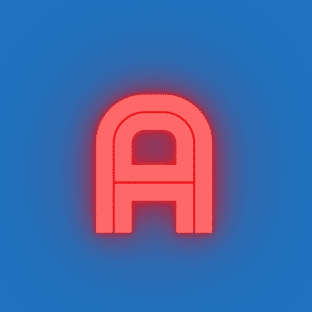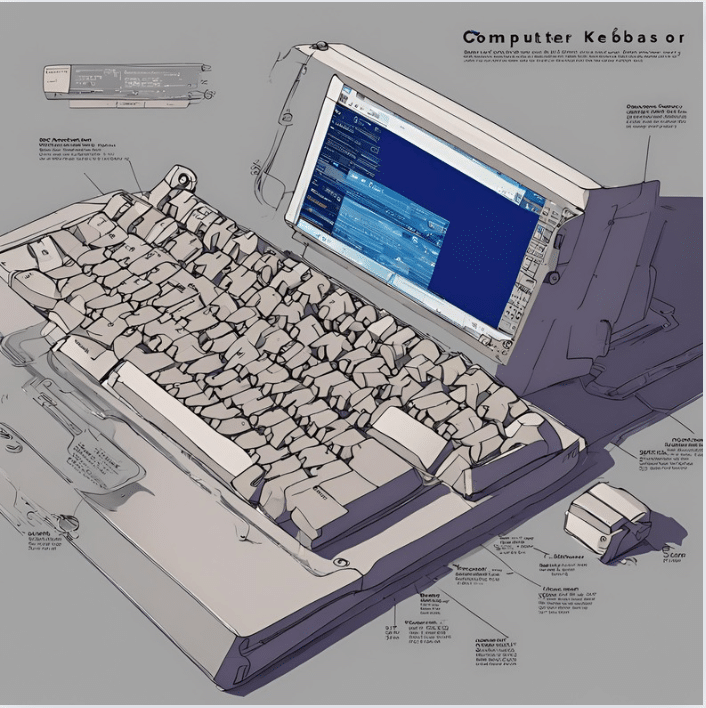Here are the top 10 innovations in computer keyboards:
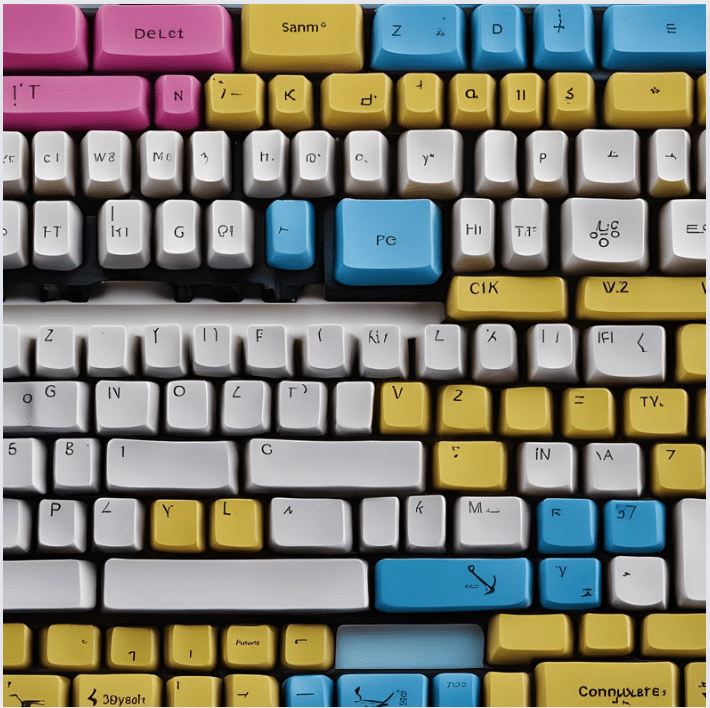
QWERTY Layout: The introduction of the QWERTY layout in typewriters revolutionized keyboard design, minimizing jamming and maximizing typing efficiency.
Alright, let’s kick things off with a chat about the QWERTY layout—yeah, that’s the one you’re probably using right now as you’re typing away. It’s not just a random arrangement of letters; there’s a whole story behind it!
So, back in the day, when typewriters were the bee’s knees for writing stuff down, people noticed a little problem. You see, those old typewriters had these keys that would jam up if you typed too fast. Not fun, right?
Well, a clever dude named Christopher Latham Sholes came up with a brilliant solution in 1868—he rearranged the keys! He spread out the most commonly used letters to prevent them from jamming together. And just like that, the QWERTY layout was born.
Now, I know what you’re thinking—why QWERTY? Well, take a look at the top row of your keyboard. Yep, there they are, the first six letters—Q, W, E, R, T, and Y. That’s where the name comes from!
So, the next time you’re tapping away on your keyboard, just remember the QWERTY layout has been around for over a century, helping us type away without those pesky jams. And that’s just the beginning of our keyboard journey—so buckle up, because we’ve got a lot more to explore!
Function Keys: Function keys provide quick access to various commands and shortcuts, enhancing user productivity and convenience.
Alright, let’s dive into the fascinating world of function keys! You know, those little guys at the top of your keyboard that you’ve probably glanced at a million times but might not have used all that much.
So, what’s the deal with function keys? Well, think of them as your keyboard’s Swiss Army knife—they’re packed with all sorts of handy shortcuts and commands to make your life easier.
For starters, you’ve got F1 through F12, each serving up a different function depending on the program you’re using. Need help in a pinch? Hit F1 for instant assistance. Want to refresh a webpage? F5 has got your back. And if you’re a gamer, you’re probably familiar with F9 for quicksaving your progress.
But here’s the thing—function keys aren’t just limited to these basic functions. Nope, they’re fully customizable, meaning you can assign them to do pretty much whatever you want. From launching your favorite programs to executing complex macros, the possibilities are endless.
So, the next time you find yourself staring at those function keys, remember—they’re like little magic buttons just waiting to make your life a whole lot easier. Pretty neat, huh? And that’s just one more reason why keyboards are so much more than meets the eye!
Ergonomic Design: Ergonomic keyboards are specially designed to reduce strain and discomfort during long typing sessions, promoting a more natural hand and wrist position.
Alrighty, let’s talk ergonomic keyboards! You know, those keyboards that look a bit funky compared to the standard ones? Well, there’s a good reason for their unique design—they’re all about keeping you comfy while you type up a storm.
Picture this: you’re sitting at your desk, typing away like a champ. But after a while, you start to feel it—your wrists are getting sore, your fingers are cramping up, and you’re pretty sure your posture is starting to resemble a pretzel.
Enter the ergonomic keyboard! These bad boys are designed with one thing in mind—keeping you pain-free and productive. They come in all shapes and sizes, but they usually have a few things in common.
First off, they’re split down the middle, allowing you to position your hands at a more natural angle. This helps to reduce strain on your wrists and shoulders, making for a more comfortable typing experience.
But that’s not all—ergonomic keyboards often come with built-in wrist rests to give your weary wrists a place to rest. And some even have fancy features like adjustable tilt angles and customizable key layouts, so you can find the perfect setup for your typing style.
So, the next time you find yourself hunched over your keyboard, feeling like a human pretzel, maybe it’s time to give an ergonomic keyboard a try. Trust me, your wrists will thank you! And that’s just one more way keyboards are evolving to keep us comfy and productive in the digital age.
Wireless Connectivity: Wireless keyboards offer freedom of movement and decluttered workspaces by eliminating the need for physical connections to the computer.
Alright, let’s dive into the exciting world of wireless keyboards! You know, those sleek and stylish keyboards that don’t have pesky cords tying you down.
Imagine this: you’re sitting on your couch, feet kicked up, with your laptop perched on your lap. But there’s one problem—you need to type up an email, and your laptop’s keyboard is just not cutting it. Enter the wireless keyboard to save the day!
These babies connect to your computer or device using fancy wireless technology, like Bluetooth or RF signals. That means you can type away from across the room, without being tethered to your desk by a pesky cable.
But the best part? Wireless keyboards come in all shapes and sizes, from compact and portable to full-sized and ergonomic. Some even have nifty features like built-in trackpads or touchpads, so you can navigate your device without needing a separate mouse.
And let’s not forget about the sleek and stylish designs. With options ranging from minimalist and modern to bold and colorful, there’s a wireless keyboard out there to match any style or aesthetic.
So, whether you’re a couch surfer, a desk dweller, or an on-the-go multitasker, a wireless keyboard is a must-have accessory for anyone looking to type with freedom and style. And that’s just one more reason why keyboards continue to evolve and innovate in the digital age!
Membrane Keyboards: Membrane keyboards utilize pressure-sensitive rubber membranes beneath the keys, resulting in thinner, quieter, and more affordable keyboards.
Alright, let’s talk about mechanical keyboards—those clickety-clack machines that make typing feel like a symphony of sound and sensation.
First things first, let’s address the elephant in the room—what’s with all the noise? Well, that’s the magic of mechanical keyboards! Unlike their quieter membrane counterparts, mechanical keyboards use individual mechanical switches for each key, resulting in that satisfying click-clack sound with every press.
But it’s not just about the noise—mechanical keyboards offer a whole bunch of benefits. For starters, they’re built like tanks, with durable switches that can withstand millions of keystrokes. That means your keyboard is going to last a whole lot longer than those flimsy plastic ones.
And then there’s the feel—oh, the feel! Mechanical keyboards offer a tactile feedback that’s hard to beat, making typing feel like a dream. Whether you prefer the smooth action of linear switches or the tactile bump of clicky switches, there’s a mechanical keyboard out there for everyone.
But perhaps the best part of all? Customization! That’s right, with mechanical keyboards, you can customize everything from the type of switches to the keycaps themselves. Want a rainbow of colors lighting up your keyboard? You got it. Prefer a more understated look with classic black keycaps? No problem.
So, the next time you find yourself yearning for a typing experience that’s a cut above the rest, consider giving a mechanical keyboard a try. With their durability, tactile feedback, and endless customization options, they’re a favorite among typists, gamers, and keyboard enthusiasts alike. And that’s just one more reason why keyboards are so much more than meets the eye!
Mechanical Keyboards: Mechanical keyboards feature individual mechanical switches for each key, providing tactile feedback and customizable typing experiences preferred by gamers and typists.
Let’s talk about backlit keyboards—those keyboards that light up like a neon sign and add a whole new level of coolness to your setup.
Picture this: it’s late at night, and you’re burning the midnight oil on an important project. But with the lights dimmed, it’s hard to see those tiny keys on your keyboard. That’s where backlit keyboards come in clutch!
With their illuminated keys, backlit keyboards make typing in low-light environments a breeze. Whether you’re working late into the night or gaming into the wee hours of the morning, you’ll never have to squint to find the right key again.
But it’s not just about practicality—backlit keyboards also add a touch of style to your setup. With customizable lighting effects and RGB color options, you can create a lighting scheme that’s as unique as you are. Want a calming blue glow to match your chill vibes? Done. Prefer a pulsating rainbow of colors to match your gaming rig? You got it.
So, whether you’re typing away on a late-night deadline or gaming until the sun comes up, a backlit keyboard is a must-have accessory for any setup. With their combination of practicality and style, they’re sure to brighten up your computing experience—literally!
Touch and Gesture Input: Touch-sensitive keyboards and gesture input technologies offer intuitive and alternative methods of input, paving the way for future keyboard interactions.
Let’s dive into the world of programmable keyboards—those keyboards that let you customize every key to your heart’s content.
Imagine this: you’re a productivity powerhouse, juggling a million tasks at once. With a regular keyboard, you’re constantly switching between programs and shortcuts, wasting precious time and brainpower. But with a programmable keyboard, you’re in control.
These keyboards allow you to assign custom functions or macros to each key, turning them into little productivity powerhouses of their own. Need to launch your favorite program with a single press? Done. Want to execute a complex series of commands with the flick of a wrist? Easy peasy.
But the best part? You’re not limited to just one set of customizations. With programmable keyboards, you can create multiple profiles for different tasks or programs, switching between them on the fly. Whether you’re working, gaming, or just browsing the web, there’s a profile for every occasion.
So, the next time you find yourself drowning in a sea of shortcuts and commands, consider giving a programmable keyboard a try. With their endless customization options and time-saving features, they’re a must-have accessory for anyone looking to take their productivity to the next level. And that’s just one more reason why keyboards are so much more than meets the eye!
Programmable Keys: Some keyboards come with programmable keys that allow users to assign custom functions or macros, streamlining workflow and enhancing efficiency.
Alright, let’s talk about integrated touchpads or trackballs—those nifty little features that turn your keyboard into an all-in-one input device.
Picture this: you’re sitting at your desk, typing up a storm, when suddenly you realize you need to navigate your cursor to click on something. With a regular keyboard, you’d have to reach for your mouse or trackpad, breaking your typing flow. But with an integrated touchpad or trackball, you can keep your hands right where they are and get the job done without missing a beat.
These keyboards come equipped with a built-in touchpad or trackball right there on the keyboard itself, allowing you to move your cursor and click with just a swipe or a tap. It’s like having a mini mouse built right into your keyboard!
But it’s not just about convenience—integrated touchpads and trackballs also save space on your desk, eliminating the need for a separate mouse or trackpad. Whether you’re working on a cramped desk or just prefer a minimalist setup, they’re a game-changer for anyone looking to streamline their workspace.
So, the next time you find yourself reaching for your mouse in the middle of a typing session, consider giving a keyboard with an integrated touchpad or trackball a try. With their convenience, space-saving design, and all-in-one functionality, they’re a must-have accessory for anyone looking to simplify their setup. And that’s just one more reason why keyboards are so much more than meets the eye!
Backlit Keyboards: Backlit keyboards feature illuminated keys, enhancing visibility in low-light environments and adding aesthetic appeal to gaming setups.
Let’s chat about the evolution of keyboard technology into touch and gesture input—those futuristic features that are changing the way we interact with our devices.
Imagine this: you’re sitting at your desk, typing away on your keyboard, when suddenly you realize you need to zoom in on a document or scroll through a webpage. Instead of reaching for your mouse or trackpad, you simply swipe your fingers across your keyboard or make a gesture in the air, and voila! You’re zooming and scrolling with ease.
These touch and gesture input technologies are all about making interactions more intuitive and natural. Whether it’s tapping, swiping, pinching, or gesturing, they allow you to control your device with simple movements of your fingers or hands.
But it’s not just about convenience—touch and gesture input also open up a whole new world of possibilities for creativity and productivity. Imagine using your keyboard to paint a masterpiece, play a musical instrument, or navigate through a virtual reality environment—it’s like something out of a sci-fi movie!
So, the next time you find yourself typing away on your keyboard, take a moment to appreciate how far we’ve come. With touch and gesture input, the possibilities are endless, and the future of keyboard technology is looking brighter than ever. And that’s just one more reason why keyboards continue to evolve and innovate in the digital age!
Integrated Touchpads or Trackballs: Keyboards with integrated touchpads or trackballs offer all-in-one solutions for users who prefer compact setups or need mouse functionality without a separate device.
Alright, let’s wrap things up with a chat about the future of keyboard technology—because trust me, the best is yet to come!
Picture this: you’re sitting at your desk, typing away on your futuristic keyboard, when suddenly you realize it’s not just a keyboard anymore—it’s a gateway to a whole new world of possibilities.
With advances in technology like artificial intelligence and machine learning, keyboards are becoming smarter and more intuitive than ever before. They can anticipate your needs, learn from your typing habits, and adapt to your preferences in real-time.
But that’s just the tip of the iceberg. Imagine a world where your keyboard is seamlessly integrated with virtual reality, allowing you to type, gesture, and interact with virtual environments in ways you never thought possible.
Or how about a keyboard that can read your mind? Okay, maybe we’re not quite there yet, but with advancements in brain-computer interface technology, it’s not as far-fetched as you might think.
So, whether it’s touch-sensitive keyboards, AI-powered assistants, or mind-reading keyboards, the future of keyboard technology is looking brighter and more exciting than ever. And who knows? Maybe one day we’ll look back on the keyboards of today and wonder how we ever lived without them. Until then, keep typing, keep innovating, and keep dreaming big!
These innovations have transformed the humble computer keyboard into a versatile and indispensable tool for communication, productivity, and entertainment in the digital age.