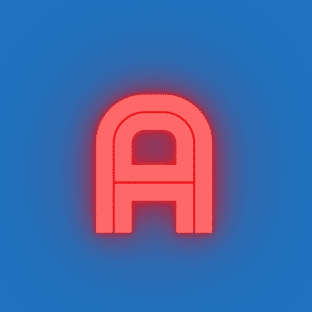Backlit keyboards, gaming keyboards, multimedia keyboards, mechanical keyboards… There are so many types of keyboards on the market, what are the differences exactly? How should one choose?
Many readers may not have a deep understanding of keyboards. When shopping in stores or online, they often come across various names such as backlit keyboards, gaming keyboards, multimedia keyboards, wireless keyboards, mechanical keyboards, and so on, which can be quite confusing. This time, the author will provide a brief introduction to different types of keyboard switches to help everyone understand these differences.
Functions and classifications vary greatly. The primary function of a keyboard is to input text, so it needs to be designed to meet the input requirements of various languages. For example, the commonly used keyboards in Taiwan are based on the English QWERTY keyboard layout, with added Zhuyin symbols and Cangjie radicals for Chinese input.
The name “QWERTY” comes from the first six letters on the top left row of the keyboard. This layout was designed by Christopher Sholes in the 1870s when typewriters were still in use. The main reason for this arrangement was to separate commonly used letters to reduce jamming and prevent malfunctions between the linkage rods during typing. Over time, it became the standard keyboard layout for English and Latin alphabets.
In terms of size classification, keyboards can mainly be divided into standard size keyboards (also known as 100% keyboards) with typing, editing, and numeric keypads, 80% keyboards without the numeric keypad, 60% keyboards with only the typing area, and 20% keyboards with only the numeric keypad. In terms of backlighting, keyboards can be categorized into regular keyboards without backlighting, single-color backlit keyboards with small light sources below the keys, and adjustable full LED color backlit keyboards. Based on connectivity, keyboards can be classified into wired and wireless keyboards. Most wired keyboards use USB interfaces, while wireless keyboards use Bluetooth or 2.4GHz RF wireless radio transmission.
Another common classification is based on functionality, where keyboards are divided into multimedia keyboards with additional functions like play, pause, fast forward, volume control, and gaming keyboards with macros, shortcuts, multi-key simultaneous output (NKRO), and anti-ghosting keys.
Most of these keyboards can be distinguished based on their appearance, so distinguishing them from each other is not too difficult. As for the main focus of this introduction, it is based on the mechanism design beneath the keys, which have different triggering principles, thereby affecting the typing experience.

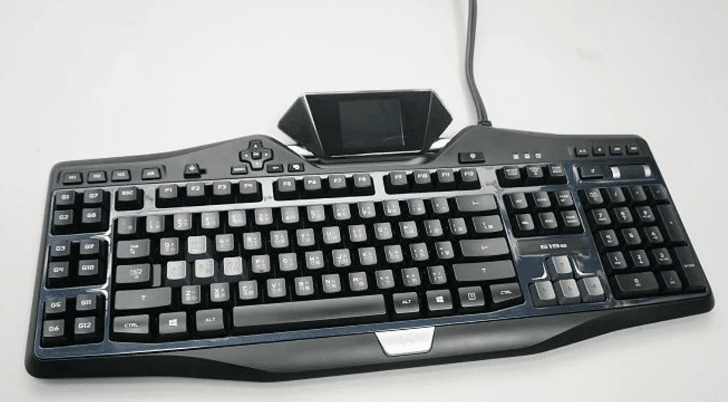
Membrane keyboards are the most basic choice. The so-called triggering method refers to how the internal electronic components of the keyboard detect when the user presses a key. Among all keyboards, the most basic and cheapest design is the membrane keyboard, which accounts for a considerable proportion.
The main structure of a membrane keyboard consists of three layers of membranes. The upper and lower layers leave circular conductive contact points at the corresponding positions of the keys, while the middle layer acts as an insulating layer to prevent direct contact between the upper and lower layers, thus avoiding short circuits. When the user presses a key on the keyboard, the upper conductive membrane is compressed, touching the lower conductive membrane, thereby completing the circuit and sending out the signal that the key has been pressed.
Since this type of keyboard is simple to manufacture and has low production costs, most keyboards priced below NT$1,000, whether wired or wireless, are likely membrane keyboards. However, its biggest issue is that it is more prone to key conflicts due to hardware design flaws. A common scenario is that when multiple keys are pressed simultaneously, some of the keys may not send signals, or signals may be sent by keys that are not actually pressed. This can cause problems in gaming operations. Users with gaming needs can seek products that support N-Key Rollover (NKRO) to avoid key conflict issues.
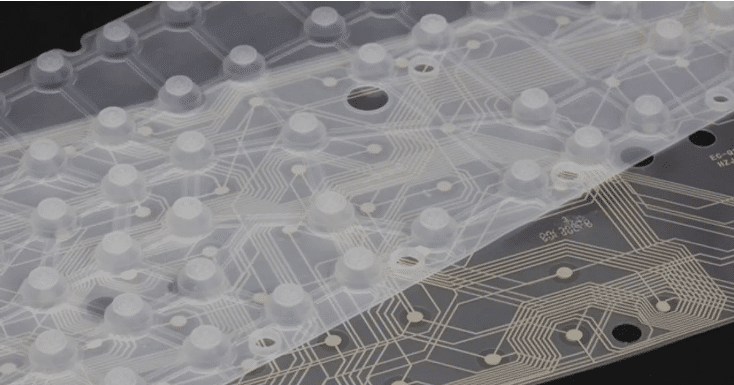
Membrane keyboards can also mix different mechanisms. In a typical membrane keyboard, a rubber cap is placed on top of the conductive membrane. When the user presses a key, the rubber cap bends under force and then rebounds when released. The feedback force generated during this process forms the tactile sensation when typing. However, because the rubber cap tends to deteriorate and age over time, it may become increasingly difficult to press or fail to rebound, resulting in poor durability.
As for the slim keyboards commonly found in laptops, traditional rubber caps take up too much space. Instead, they adopt a thinner rubber cap combined with a scissor mechanism. During keypress, the X-shaped scissor mechanism stabilizes the keycap and returns the keyboard to its original state upon rebound, enhancing typing experience.
Additionally, some membrane keyboards incorporate POM sleeves between the keys and rubber caps. This allows for a more even distribution of feedback force from the membrane mechanism onto the keycaps, reducing the wobbling sensation typically experienced with ordinary membrane keyboards and improving overall stability.

Mechanical keyboards have different tactile sensations depending on the switches.
As for the terms like “mechanical switch” or “mechanical keyboard” that we often see in gaming keyboards, it’s because there is an independent mechanical switch under each key to trigger the signal, and these components are called switches.
The mechanical switch can be divided into a plastic switch core, a spring, and a copper contact for triggering. When a key is pressed, the plastic switch core compresses the copper contact, allowing the two copper contacts to touch each other and send a signal. When the key is released, the spring provides the rebound force. Because the spring is more durable than rubber caps, the overall lifespan of the keyboard is longer.
Another characteristic of mechanical keyboards is that the typing sensation varies depending on the type of mechanical switch. Taking the switches produced by Cherry in Germany as an example, their names are determined by the color of the plastic switch core. For instance, the blue switch produces a loud tactile click, providing a tactile feel but with a lighter rebound force, while the black switch produces a quieter sound, providing a smoother typing experience with a stronger rebound force. Users can choose different mechanical switches according to their personal preferences.