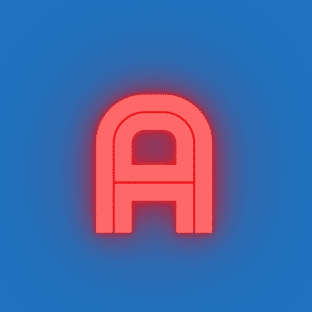Table of Contents:
I. Principles of Mechanical Keyboards
II. Design of Mechanical Keyboards
III. Practice of Mechanical Keyboards
With the prevalence of computers, keyboards have become an indispensable part of people’s daily lives. As a high-end keyboard, mechanical keyboards are increasingly favored by people due to their good tactile feedback, long lifespan, and fast response speed. This article will explore the design of mechanical keyboards from three aspects: principles, design, and practice.
I. Principles of Mechanical Keyboards
The biggest difference between mechanical keyboards and ordinary keyboards lies in their key-switch mechanism. While ordinary keyboards use membrane switches, mechanical keyboards employ mechanical switches. The key mechanism of a mechanical keyboard consists of keys, switches, springs, and contact points. When a key is pressed, the switch moves, causing the contact point to connect with a metal contact point on the circuit board, completing the keypress operation. Different types of mechanical keyboard switches, characterized by varying structures and materials, affect the tactile feel and sound of the keystrokes.

II. Design of Mechanical Keyboards
- Key Design
Keys are a crucial component of mechanical keyboards, and their design directly influences the keyboard’s appearance and tactile feel. Factors such as key shape, size, height, and tilt angle must consider ergonomics to ensure user comfort and tactile feedback. Additionally, the material of the keys must consider factors like wear resistance and durability.
- Switch Design
The design of switches is a key factor in determining the feel of a mechanical keyboard. Different switch structures and materials produce different tactile feels and sounds. Commonly seen switches on the market include blue switches, brown switches, red switches, and black switches. Blue switches have a distinct tactile feel and produce loud sounds, suitable for typing and gaming; brown switches offer a softer tactile feel and moderate sound, suitable for typing and programming; red switches provide a soft tactile feel and minimal sound, ideal for gaming; black switches have a heavy tactile feel and minimal sound, suitable for typing and programming.
- Lighting Design
Lighting design in mechanical keyboards can enhance their aesthetics and user experience. Common lighting designs include single-color lighting, RGB lighting, and backlighting. Single-color lighting displays only one color, RGB lighting can display multiple colors, and backlighting illuminates the keyboard’s surface, making it more visually appealing.
III. Practice of Mechanical Keyboards
In the practical application of mechanical keyboards, designers need to consider aspects such as appearance, tactile feel, sound, and functionality. Additionally, factors such as material selection, production processes, and cost control must be taken into account. During the design process, multiple experiments and trials are necessary to ensure the keyboard’s quality and performance.
Furthermore, maintenance of mechanical keyboards is essential. Users should regularly clean their keyboards to keep them clean and tidy. Additionally, keyboard maintenance is necessary to prevent malfunctions or damage.
In summary, the design of mechanical keyboards must consider aspects such as keys, switches, lighting, ergonomics, material selection, and production processes. Through practical application and experimentation, the quality and performance of the keyboard can be ensured. Users should also regularly clean and maintain their keyboards to prolong their lifespan.