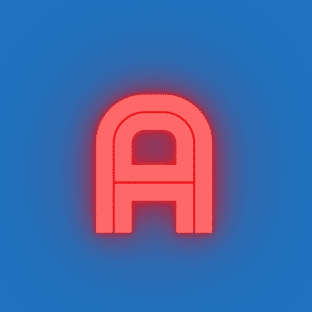Importance of cleaning
This is a callout to all the gamers out there. We know how necessary is all your gaming types of equipment and so is your mechanical gaming keyboard. To keep anything in a perfect situation and condition, we need to take care of them. But the most challenging art in this process is the cleaning of any mechanical gaming keyboard. The main problem with any keyboard is dust and grime that overtake the keys way before something happens to its keys. Thus cleaning is an essential step in the process of keeping your keyboard intact, and today we shall be discussing so.
Basic Cleaning:
The primary step is to keep your keyboard protected from the daily accumulation of dust, and this can be done with every few simple and basic steps.
- First step is to unplug your boards.
- Followed by a cleaning process. As we told you, this is the basic process or the first step of cleaning to use a vacuum cleaner for this step. The small nozzle cleaners work best.
- After that, take a damp microfiber cloth and then wipe the entire keyboard with it to take out any remaining dust particles.
- Take another dry piece of cloth and wipe it off. Any paper towel should be avoided in this case.
Deferred cleaning-
how much basic cleaning you a certain amount of grim and dust remains in your keyboard, and this is problematic for your keyboard. Sometimes, your fingers contain a certain amount of oil that, after some time, accumulates on your keycaps. The prevention methods for this are as follows.
- The first step has to be unplugging your keyboard.
- Here, you need to be slightly on the expert’s side and use a keycap puller to open the keys from your keyboard. The mall and regular keys of your mechanical gaming keyboard will quickly come out, but the problematic point is your big keys. If you are uncomfortable with those keys, use a slightly damped cloth.
- Take denture tablets to clean your key or dish soap. For this method, take out all your keycaps, then place them in a bowl having hot water. Add the denture tablet and keep them soaked for a minimum of 6 hours and then dry them. This takes some time to dry. The second best choice is dish wash.
- The next step for you has to be cleaning the plate with a soft bristle. Here do not pressure the plates or the wires as this may negatively affect; instead, clean them gently.
- Then, you need to thoroughly vacuum your entire plate, allowing all the particles to be cleaned. If this does not work, keep your plate upside down.
- You can also take the help of other small cleaning tools. A damp cloth will also work, but too much water should be avoided at this point on the plate.
- Keep your keyboard upside down as this will prevent and further dust accumulation while your keycaps are drying.
- Place all the keycaps accordingly.
- Give a final wipe with a damp cloth followed by a dry cloth.
Advanced Cleaning-
If you have your workplace, eating place, and sleeping place at the exact location, this is undoubtedly your step. Often we see particles of food getting accumulated between your keyboards, so or that excessive cleaning these are the measure.
Follow steps number 1 and 2 from the deferred cleaning, and then you have to continue with these steps.
- You can have an ultrasonic cleaner used for this step. This tool can also be used for other items of the household. It would be best if you took all your keycaps out, put them in water, and then add the tablets to it. Keep on stirring after every 2 minutes and continue this process for 6-10 minutes continuously.
- The next step has to be drying your keycaps properly, and this takes some time. You need to dry them to avoid any shock or anything correctly. You can use a plus shape stem facing up for this purpose.
- Now, the step is to open the keyboard very carefully. Note down which part goes with what ad this will help you in the future.
- Then keep the PCB and the plate aside, and for soft dirt and dust accumulated here, clean it with a vacuum cleaner or a damp cloth very carefully. Do this with a light hand and carefully using mild items.
If the dirt is severed and no electronics are there, scrub it off with a dishwasher and mild brush and rinse thoroughly and let it dry.
Then use a small brush bristle to loosen all the dirt or dust that has been accumulated on the plate but avoid getting the brush near the switch stem as this may be a negative effect.
Any good spots on the plate can be removed with a damp cloth or Q-tip or any other small cleaning tool.
Place the plate and PCB upside down to avoid any dirt accumulation any further.
When everything is dry, assemble all and place them.
Spills Cleaning-
This is the worst or worst thing that can occur with your mechanical gaming keyboard. Water spills are still acceptable, but the situation is much worse when it comes to flavored drinks. Immediately plug out your keyboard. You can also change your wet keys with few dry keys. If you are an expert, then take out all the keys that got wet and dry them properly or exchange them all. The best method is you can get a new whole new keyboard as well.
Conclusion
Well, these are all the steps and methods with which one can keep their mechanical gaming keyboard clean and tidy. For all the gamers out, one can follow a few steps for keeping their gaming keyboard fit and fine. It is imperative to keep them clean for daily usage.