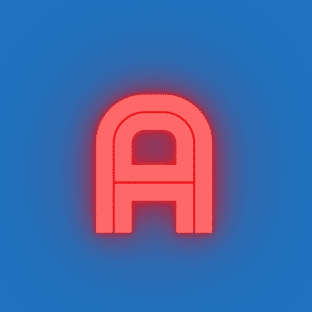Introduction:
Keyboard detection is a crucial aspect in various electronic devices, enabling user input and interaction. This article provides an overview of the principles behind keyboard detection and its practical application.
Keyboard Detection Principles:
- Matrix Keyboard: One common method for keyboard detection is the matrix keyboard approach. In this method, the keyboard buttons are arranged in a grid formation, with rows and columns. Each button corresponds to a unique row-column intersection.
- Scanning Technique: The scanning technique is used to detect key presses in a matrix keyboard. It involves sequentially scanning each row or column of the keyboard matrix to check for button presses.
- Keycode Identification: Once a button press is detected, the corresponding row and column of the pressed button are identified, allowing for the determination of the keycode associated with the pressed button.
Application Implementation:
- Hardware Setup: Implementing keyboard detection typically involves connecting the keyboard matrix to a microcontroller or a dedicated keyboard controller. The microcontroller/controller is responsible for scanning the keyboard matrix and processing keypresses.
- Scanning Algorithm: A scanning algorithm is developed

Introduction: Keyboards are one of the most commonly used input devices in computers, mobile phones, tablets, and other devices. They are essential tools for entering text, commands, and controlling operations. The keyboard detection principle refers to how to detect when a user presses or releases keys on the keyboard and transmit the key information to a computer or other devices for corresponding processing. Keyboard detection principles can be divided into two types: matrix keyboards and independent keyboards. The following will introduce the principles of these two keyboard detection methods and their practical implementations.
I. Matrix Keyboard Detection Principle and Application Implementation:
Matrix keyboards are one of the most common types of keyboards, consisting of multiple keys arranged in a matrix formation. Common matrix keyboards are arranged in a 4×4 or 3×4 configuration, with either 4 rows or 3 rows each having 4 columns of keys. The following are the detection principles and application implementations of matrix keyboards:
- Detection Principle: Matrix keyboards use a row-column scanning method for key detection. The keyboard keys are arranged in a matrix formation, with rows and columns connected by wires. When a key is pressed, the wires between the corresponding row and column will connect, generating a key short-circuit signal. By detecting the status of the row-column circuits, it is possible to determine which key the user has pressed.
- Application Implementation: Ordinary matrix keyboards typically use microcontrollers or dedicated keyboard control chips for signal detection and processing. The microcontroller sends scanning signals to the row lines and detects the status of the column lines. When a short-circuit signal is detected in a particular row, the microcontroller determines that the user has pressed a key corresponding to that row and transmits the key information to the computer or other device for corresponding processing.
- Application Scenarios: Matrix keyboards are widely used in various devices such as computers, mobile phones, smart home controllers, security systems, ATMs, etc. They are used for entering passwords, controlling devices, operating interfaces, and other scenarios.
II. Independent Keyboard Detection Principle and Application Implementation:
An independent keyboard refers to each key on the keyboard being associated with an independent circuit contact point, and when a key is pressed, the corresponding circuit contact point closes. The following are the detection principles and application implementations of independent keyboards:
- Detection Principle: Independent keyboards use contact switches for key detection. Each key is connected to an independent circuit contact point, and when the key is pressed, the contact point closes, and the circuit is connected. By detecting the status of the corresponding contact points, it is possible to determine which key the user has pressed.
- Application Implementation: Independent keyboards usually use separate circuits connected to a keyboard controller. The keyboard controller detects the status of each key’s contact point and transmits the key information to the computer or other device for corresponding processing. In computer keyboards, independent keyboards typically use keyboard encoder chips for key detection and encoding.
- Application Scenarios: Independent keyboards are widely used in computers, gaming consoles, music keyboards, and other devices. They are used for entering text, controlling game characters, playing music, and other scenarios.
Introduction: The detection principle and application implementation of independent keyboards can be further explained as follows:
- Detection Principle: Independent keyboards typically use mechanical switches as key contact points. A mechanical switch is a type of switch that closes two metal contacts through mechanical force. When a key is pressed, the contact closes, completing the circuit, and the key press can be determined by detecting the circuit’s status.
- Application Implementation: The detection of independent keyboards differs from row-column scanning. Each key has an independent circuit contact point, so there is no need to scan the entire keyboard matrix. The common implementation is to use a keyboard controller chip, which has multiple input pins to connect the contact points of each key. By detecting the status of the pins, it can be determined whether a key is pressed.
- Application Scenarios: Independent keyboards are widely used in scenarios that require high touch sensitivity, durability, and feedback. Here are some typical application scenarios for independent keyboards:
- Mechanical Keyboards: Mechanical keyboards are independent keyboards that use mechanical switches, offering long lifespan, excellent tactile feedback, and durability. They are commonly used for typing, gaming, and professional applications such as programming and design.
- Gaming Keyboards: Gaming keyboards are independent keyboards designed specifically for gamers, often featuring additional function keys, programmable macros, and backlighting effects. They provide faster response times and more customization options, suitable for various types of games.
- Music Keyboards: Music keyboards are independent keyboards used for playing music, such as MIDI control keyboards. They typically have many music control functions and keys, facilitating music creation, performance, and recording for musicians.
- POS System Keyboards: POS (Point of Sale) system keyboards are independent keyboards used in the retail and hospitality industries for inputting sales, payment, and order information. They are characterized by durability, waterproofing, and easy cleaning, suitable for high-traffic and harsh environments.
- Medical Equipment Keyboards: Medical equipment keyboards are independent keyboards specifically designed for the medical industry, used for inputting and controlling medical devices. They need to be waterproof, resistant to chemical corrosion, easy to clean, and hygienic to meet the requirements of medical environments.
- Industrial Control Keyboards: Industrial control keyboards are independent keyboards used in industrial automation and control systems for inputting and operating control commands. They need to be durable, dustproof, waterproof, and interference-resistant to adapt to harsh industrial environments.
In summary, the detection principle and application implementation of independent keyboards can meet the needs of different fields and scenarios, providing a good typing experience and reliable input function. Whether for daily office use, gaming entertainment, or professional applications, independent keyboards play an important role in providing users with efficient and accurate input operations.