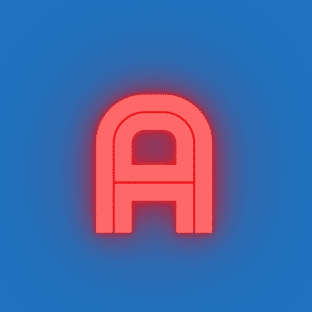As a high-quality typing tool, mechanical keyboards have become increasingly popular in the market in recent years. However, due to their complex internal structure and numerous components, mechanical keyboards are prone to issues if not properly maintained. This article will explore maintenance methods and daily usage precautions for mechanical keyboards, helping you better maintain and utilize your mechanical keyboard.

- Avoid liquid contact
The internal components of mechanical keyboards are sensitive to moisture. Prolonged exposure to humid environments may cause oxidation of the switch contacts, leading to issues such as double-clicking or key failure. Therefore, when using a mechanical keyboard, avoid spilling liquids such as beverages or tea onto the keyboard. If liquid contact occurs, immediately turn off the power, air-dry the keyboard, and check for any malfunctions.

- Regular cleaning
Cleaning the keyboard is an essential part of maintaining a mechanical keyboard. Regularly remove debris and dust from the gaps between the keys without removing the keycaps. Finally, use a blower to blow away the dust. For a more thorough cleaning, remove all the keycaps, wipe the insides of each keycap, and then use a blower to remove any remaining dust. If possible, you can also use keycap and switch cleaning agents for deep cleaning.
- Use keyboard covers
Using keyboard covers can effectively isolate dust and various debris. However, whether to use them is a matter of personal preference. After all, adding a keyboard cover may detract from the aesthetics of the keyboard, and not every keyboard may have a suitable keyboard cover available.
- Proper storage
As a keyboard enthusiast, you probably own more than one mechanical keyboard. However, you may only use one regularly. Therefore, for the keyboards not in use, consider storing them in keyboard storage bags or using keyboard dust covers to prevent dust accumulation, which can lead to key malfunction or reduced sensitivity over time.
- Daily Usage Precautions
- Pay attention to the environment
Avoid eating, drinking, smoking, combing hair, etc., over the keyboard to prevent food crumbs, hair, cigarette ash, and other debris from falling into the gaps of the keyboard. Liquids from beverages may also splash onto the keyboard, affecting its use. If the surrounding environment is dusty, it is recommended to clean the computer desk regularly to prevent dust and hair from entering the gaps of the keyboard.
- Avoid Overstriking
Mechanical keyboards keys have a certain resistance and require moderate force to strike. Overstriking may damage the switches, create noise, or result in poor tactile feedback. Therefore, when using a mechanical keyboard, it’s important to maintain moderate pressure with your fingers and wrists.
- Prevent Foreign Objects Entry
The gaps in mechanical keyboards are relatively large, making it easy for foreign objects such as dust, hair, and debris to enter. These foreign objects can get stuck inside the switches, affecting the key’s feel and responsiveness. Therefore, when using a mechanical keyboard, it’s important to keep the surrounding environment clean and prevent foreign objects from entering.
- Regularly Check Key Performance
Regularly checking the performance of the keys on a mechanical keyboard is an important measure to maintain its good condition. If any keys are found to be unresponsive or malfunctioning, they should be addressed or replaced promptly. If a mechanical keyboard is not used for an extended period, its battery level and connection status should be checked periodically to ensure normal operation.
- Take Regular Breaks and Adjust Posture
Prolonged use of a mechanical keyboard can lead to finger fatigue and wrist pain. Therefore, when using a mechanical keyboard, it’s important to take regular breaks and adjust your posture to alleviate the burden on your fingers and wrists. Additionally, performing finger and wrist stretching exercises can help relieve fatigue.
Conclusion
As a high-quality typing tool, mechanical keyboards have many advantages and characteristics. However, without proper maintenance and attention to usage precautions, problems can easily arise. This article has introduced the maintenance methods and daily usage precautions for mechanical keyboards, hoping to help you better maintain and use your mechanical keyboard. At the same time, it is also hoped that you can pay attention to protecting the health of your fingers and wrists while using a mechanical keyboard.