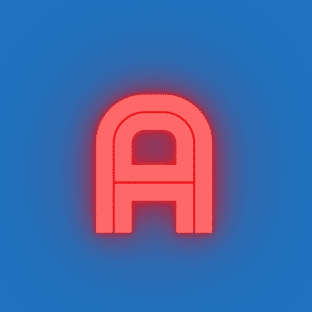“A while back, I went to a certain office where I needed to make some last-minute changes to a document. They pointed me to an empty workstation with a 21-inch iMac, which was nice; I like Apple products. However, when I glanced at the keyboard, I really didn’t want to touch it. It’s not that I have OCD or anything, it’s just that as a former IT guy, computers are tools for me. I believe in maintaining them well so they don’t fail when it matters, much like how soldiers treat their guns. I wouldn’t let the keyboard I use get this dirty. So, I took a photo of the keyboard.”

Looking back at this photo, although the keyboard is covered in dirt, it can roughly outline the user’s work habits, and even their image. In fact, it’s all about the details, much like looking at old photos, so it’s not out of place to share it here.
Let’s start with the numeric keypad. Only keys 1-6 show signs of use, with the “1” key clearly being the most frequently used, while the others are about the same. This indicates that the startup password for this computer is likely just the number “1”, and similar passwords for internal office system software are likely to be “123456”, if they exist.

Now let’s look at the main keyboard. The two Control keys have almost no signs of use, indicating that this iMac only has macOS installed and doesn’t have a dual-boot setup. Among the 26 letter keys, based on the frequency of Pinyin letters, “i”, “u”, “n”, “a”, and “e” are all relatively high in frequency of use, but this isn’t reflected in the usage of this keyboard. Instead, the “s” and “d” keys show a higher frequency of use. This suggests that the user doesn’t often use this computer for text input. If the user were using Wubi input method, the usage frequency of several letter keys should be similar, but judging by the dirtiness of the keyboard, it seems that Wubi input method is not used.

The Command key is very clean, and coupled with the high usage frequency of keys like “s” and “d”, it indicates that the user frequently utilizes the shortcuts of commonly used software. For example, Command + A for select all, Command + S for save, and Command + F for search, these combinations are commonly used across most software. Speaking of Command + S, it’s easy to notice that the “s” key is heavily worn out, suggesting that this key is indeed used frequently. This indicates that the user tends to save their work every now and then during usage, suggesting that they might have experienced substantial losses from not saving in the past. Additionally, the usage of the delete key on the main keyboard is also high, suggesting that the user might be impulsive, prone to errors, constantly needing to delete and start over. The “f” and “j” keys are also bright, indicating that the user likely received formal typing training early on, knowing to position their index fingers on these keys. The three volume control keys on the keyboard are almost unused, indicating that the user doesn’t use this computer for listening to music or watching videos, reflecting that the management system of this organization might be quite strict. The window tiling key above the number 3 is also hardly used, leading to the bold assumption that the user might not be very eager to learn, not investing time in exploring more productivity-enhancing features within macOS. The wear on the ESC key is towards the outer side, suggesting that the user has relatively long fingers, indicating a height likely over 1.6 meters. The space bar is typically pressed with both thumbs, and the wear patterns indicate proximity to each other, suggesting that the user either has narrow shoulders or tends to keep their arms close to their body while operating the keyboard. The greater wear on the left side of the function keys than the right suggests that the user is not left-handed and likely uses their right hand skillfully for mouse operations.
So, did this make you want to take a closer look at your own keyboard?